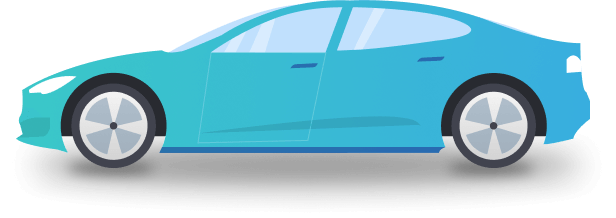Access for natural persons with an identification card
If you log in with an identification card, you will have access to all the services of the website. After logging in for the first time, please adjust your preferred settings
Accounting and Exam Services
Queuing up for activities related to driver's license (right) or vehicle registration, accounting



Get a receipt
If you want to see the receipt of the payment you made again, enter the 14-digit transaction number
-
New
Selling or buying a vehicle
Sale or donation of vehicles owned by individuals
Login -
Alternative access for natural persons
For physical persons, owners and users
-
Access for legal persons
Legal persons: Banks, Financial and Credit Organization, etc
Login -
Specially demanded license plates
Electronic auction system for the acquisition of special-demand vehicle registration plates
Go to link
Frequently asked questions
Queues vary depending on the workload of the registration-examination unit and the type of operation, for exact information call 060 83-83-02. At the same time, it is reported that the registration-examination units of Vayots Dzor, Tavush, Lori marzes are currently least burdened
AMD 3000 for the theoretical qualification exam. 3,000 and 10,000 AMD for the practical qualification exam. AMD 12,000 for a new drivers license, exchanging the old one for a new one and issuing a new one instead of the lost one
In the case of a first-time failure, it is possible to participate in an express examination session upon payment of the state fee, either on the following day or on the third day. The applicable state fee is 45,000 AMD for a retake on the next day and 30,000 AMD for a retake on the third day.
When using the express service, following a second and each subsequent failure, the examination may be retaken on the 7th or 14th day. The corresponding state fee is 45,000 AMD for a retake on the 7th day and 30,000 AMD for a retake on the 14th day.
Alternate Login
Queuing up for activities related to driver's license (right) or vehicle registration, accounting, in the case of an individual, reservations can only be made by the owner or acquirer
Enter your phone number
Get a receipt
If you want to see the receipt of the payment you made again, enter the 14-digit transaction number